In today’s digital age, having a website is essential for individuals, businesses, and organizations looking to establish an online presence. Whether you want to start a blog, showcase your portfolio, create an e-commerce site, or build an online community, understanding how to create a website with a domain name is the first step. Fortunately, even if you’re a beginner, building a website is easier than ever thanks to user-friendly tools and platforms. This guide will walk you through the process, from selecting a domain name to launching your site.
Step 1: Choose Your Website’s Purpose and Niche
Before you dive into the technical aspects of website creation, it’s crucial to define the purpose of your website. Ask yourself the following questions:
- What kind of website do I want to create? (e.g., blog, e-commerce, portfolio, business website)
- Who is my target audience?
- What is the main goal of my website? (e.g., providing information, selling products, building a community)
Defining your website’s purpose will help guide the rest of the process, including choosing a domain name and selecting the right platform.
Step 2: Choose and Register a Domain Name
Your domain name is the web address where people will find your website (e.g., www.yourwebsite.com). It’s important to choose a domain name that is easy to remember, reflects your brand or website’s purpose, and is unique.
Tips for Choosing a Domain Name:
- Keep it simple: Avoid using long, complicated words or phrases. A short, memorable domain name is more likely to stick in people’s minds.
- Use keywords: If possible, include keywords related to your niche. For example, if you’re creating a photography portfolio, you might want a domain like www.johndoephotography.com.
- Avoid numbers and hyphens: Numbers and hyphens can be confusing and are often misremembered by users.
- Choose the right extension: The most common domain extension is .com, but you can also choose alternatives like .net, .org, or extensions specific to your industry or country (e.g., .co, .blog, .us).
Once you’ve decided on a domain name, you need to check its availability. Many websites offer domain registration services, such as:
- GoDaddy
- Namecheap
- Google Domains
- Bluehost
These platforms allow you to search for available domain names and register them. The cost of a domain name typically ranges from $10 to $20 per year, depending on the extension and the platform you use.
Step 3: Choose a Website Building Platform (CMS)
The next step is choosing the platform where you will build your website. A content management system (CMS) allows you to create, edit, and publish content on your website without needing advanced coding skills. There are several popular platforms for beginners, each with its own set of features and advantages.
Popular Website Builders for Beginners:
- WordPress (self-hosted):
- Pros: Highly customizable, a wide variety of themes and plugins, great for all types of websites (e.g., blogs, portfolios, e-commerce).
- Cons: Requires more setup and maintenance (e.g., finding a hosting provider, installing plugins).
- Best for: Blogs, business websites, e-commerce stores, and portfolios.
- Wix:
- Pros: User-friendly drag-and-drop interface, no coding required, a large selection of pre-designed templates.
- Cons: Limited customization options compared to WordPress, fewer features in the free plan.
- Best for: Small business websites, personal portfolios, landing pages.
- Squarespace:
- Pros: Beautifully designed templates, all-in-one platform (hosting included), easy to use.
- Cons: More expensive than other options, limited to the built-in features.
- Best for: Design-focused websites, portfolios, and creative businesses.
- Shopify:
- Pros: Specifically designed for e-commerce, easy to set up, includes hosting and security.
- Cons: Expensive, limited customization outside of e-commerce functionality.
- Best for: Online stores and businesses focused on selling products.
Step 4: Choose a Web Hosting Provider
If you choose a platform like WordPress, which requires self-hosting, you’ll need to select a web hosting provider. Hosting is essentially where your website files are stored, and it’s crucial to pick a reliable hosting provider to ensure your website runs smoothly.
Popular Web Hosting Providers:
- Bluehost: Officially recommended by WordPress, Bluehost is known for its affordability and beginner-friendly setup. Plans start as low as $2.95 per month, and it includes free domain registration for the first year.
- SiteGround: A reliable host known for excellent customer support and fast load times. Plans start at $3.99 per month.
- HostGator: Offers low-cost hosting plans and a 99.9% uptime guarantee. Plans start at $2.75 per month.
- DreamHost: Affordable, reliable, and officially recommended by WordPress, with prices starting at $2.59 per month.
Many hosting providers offer one-click WordPress installation, which simplifies the setup process. Be sure to choose a plan that includes sufficient bandwidth and storage for your website, as well as features like free SSL certificates for added security.
Step 5: Design Your Website
Once your domain and hosting are set up, it’s time to design your website. Most website builders and CMS platforms offer a variety of themes and templates to help you get started.
Tips for Designing Your Website:
- Choose a theme that matches your brand: Look for a theme that reflects the purpose and aesthetic of your website. For example, if you’re creating a portfolio, choose a theme that emphasizes visuals and has a clean layout.
- Keep it simple: A clean, minimalistic design is often the most effective. Avoid clutter and focus on easy navigation to enhance the user experience.
- Make it mobile-friendly: Ensure that your website is responsive and looks great on all devices, including smartphones and tablets. Most modern themes are designed to be mobile-friendly, but it’s important to test your site on different devices.
- Use high-quality images: Visuals play a significant role in attracting and retaining visitors. Use professional, high-resolution images to make your site look polished and appealing.
- Organize your content: Break your content into clear sections with headings, subheadings, and bullet points to make it easy for visitors to read and navigate.
Step 6: Add Essential Pages and Content
A successful website should have a few essential pages that provide visitors with key information about your site and services. These include:
- Home Page: The main page of your website that introduces visitors to your brand or purpose.
- About Page: Tell your story, explain your mission, and provide background information on yourself or your company.
- Contact Page: Include a contact form, email address, or phone number so visitors can easily get in touch with you.
- Blog (if applicable): If you’re creating a blog, this section will house your articles and posts. Make sure to organize it by categories and tags.
- Services or Products Page: If you’re offering services or selling products, create dedicated pages that outline your offerings, prices, and payment methods.
Step 7: Optimize for SEO
Search engine optimization (SEO) is the practice of optimizing your website to rank higher in search engine results pages. This is crucial for driving organic traffic to your site.
Basic SEO Tips:
- Use relevant keywords: Incorporate keywords that your target audience is likely to search for in your content, headings, and URLs.
- Optimize meta descriptions: Write concise, compelling meta descriptions for each page to increase click-through rates from search results.
- Use alt text for images: Add descriptive alt text to images, which helps search engines understand the content of your site and can improve rankings.
- Create quality content: Regularly publish valuable, engaging content that solves problems or answers questions for your audience. This will help build authority and improve your search rankings over time.
Step 8: Launch Your Website
Once you’ve designed your website, added content, and optimized it for SEO, it’s time to launch. Double-check everything, from the spelling and grammar to the functionality of your links and forms. You can also use tools like Google Analytics to track visitor behavior and gather insights on how to improve your site over time.
Before promoting your website, make sure to test it on different browsers (Chrome, Firefox, Safari) and devices to ensure it works seamlessly.
Conclusion
Creating a website with a domain name is no longer a daunting task. With user-friendly website builders, affordable hosting options, and beginner-friendly tools, anyone can build a professional-looking website without technical expertise. By following the steps outlined in this guide, you’ll be well on your way to establishing a strong online presence in 2024. Whether you’re building a personal blog, an online store, or a business website, your online journey starts with the right tools and a clear plan. Happy website building!




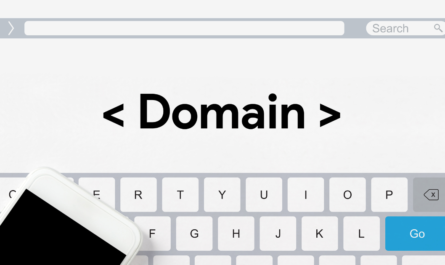
Hey very nice blog!! Man .. Excellent .. Amazing .. I will bookmark your blog and take the feeds alsoKI am satisfied to search out so many helpful information here within the publish, we’d like work out more strategies on this regard, thanks for sharing. . . . . .